Why You Need To Set Up And Connect Your Amazon Wish List
I love-making lists. I love reading other people’s wants list. I just like lists, period. They make me happy. They make feel organized.
They are also a great tool when getting someone else a gift. You can browse their list for ideas or even just get something they are wanting straight out of their wish list. I’m one of those types of people who like to randomly surprise people with little gifts, so a wish list is a tool I use all year around not just the Holidays.
But the Holidays bring the wish list straight to the forefront. What would you like? What do you need? Wish lists are not just for kids, they are for anyone.
I’ve been a big pusher of making yourself an Amazon wish list since I first came across it several years back. One of my best friends, Teresa and I have in fact used each others for years now getting us our oddly “needed” wants. We are the type that actually want that vacuum for Christmas. We’d rather get something we use daily or have a need for or just a simple easy I’d like that, but I don’t want to pay for that right now.
Jason and I also use our Amazon wish list to just keep track of things we are wanting. We can see if the price has changed since we added it to our Amazon Wish List and remember that is what we found we wanted for such and such.
Simply stated, Amazon Wish Lists are a great tool for everyone. No matter how you use it.
*background photo from Freerange Stock*
Why You Need To Set Up And Connect Your Amazon Wish List
First, get yourself an amazon wish list if you don’t already have one. Setting up on is easy, just head on over to Amazon (amazon associate link) and click on the Wish List on the far right side of your screen. Where you’ll then see a drop down screen that has create a wish list on it, or you can create a baby or wedding registry (special amazon associate bounty links, I’ll get extra if you create one of those with that link) if you are needing that at this time too!
You can also make several lists on one wish list, which is really useful on getting everything organized and in the right areas. Especially if you are saving for yourself for later to go back to and find. It makes it’s so much easier on yourself and others when scrolling through your lists.
You’ll see my Amazon Wish List, that I have several lists because I am OCD like that and it makes me happy.
Next, you are going to want to make it so your friends can more easily find you to save you to their friend area.
In your Wish List area, you’ll see two tabs in the main screen area. One says Your List and the other says Your Friends, click on the Your Friends tab.
Once in that area, look at the right side of that panel and you’ll see it says Add Friends With Facebook. Click that and a new screen will pop up.
In that new box, you’ll see your friends, but first make sure your settings are set correctly so others can see you. See that little Change Your Social Settings in that box in the top right corner. Click that. It’ll take you to a new screen that will allow you to connect facebook and/or twitter as you choose.
Head back to your Wish List area again and click on Your Friends once again. Clicking on Add Friends with Facebook once again, you’ll be able to see those that have connected with facebook and have an actual wish list to show. Add whom you choose and there you go. You are now connected and you can now browse your friends wish list and surprise them if you so choose.
Why You Need To Set Up And Connect Your Amazon Wish List? Simple. I think I can safely say we all like receiving things we wanted/needed in the mail. And I know I adore and get giddy over surprising someone with a gift I know they are going to like. So more the question is why shouldn’t you use your amazon wish lists?
Any questions?


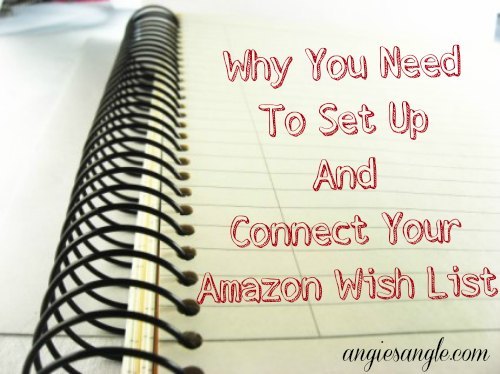
great instructional post and I agree I love it too especially to send surprise gifts to your friends/family.
Thanks April.
🙂