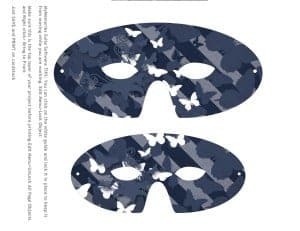Craft Masks made with My Memories Suite
To show even a different range of what you can use My Memories Suite for, I have taken this weeks free download, which is Halloween Masks.
There are three different free kits for masks for the rest of this week, ONLY. So grab them while you can. You need a My Memories account, which is always free. I am not sure if you can have an account and grab the freebies first in case you do happen to win my giveaway. Or if you want to just go ahead and get the My Memories Suite program now, just use the code: STMMMS11858 and you’ll get $10 off your purchase!
These are two of the masks, found one in of the free kits (of three). I liked these ones and didn’t feel the need to change anything on them, though you can add whatever you like on them. Just print out and cut and presto you have some fun masks.
These are the three mask downloads you can choose from:
- Download template file and install it into your software
- Using MyMemories Suite, choose Create Album From Designer Template and find your project
- Now you can print and enjoy the provided template, or customize it with your own papers and embellishments.